
Working with document templates in SharePoint has many advantages. On the one hand, the standard formatting ensures a consistent and uniform appearance, for example as part of the CI. On the other hand, document templates save tedious formatting and at the same time ensure that standards, such as the alignment of the address field, are observed.
In the past, we have already described the options you have in SharePoint Standard in the article using document templates correctly in SharePoint.
Although SharePoint already offers a solid basis for template management, we believe that it can still be optimized. In order to implement perfectly organized and effective template management, we have developed the NI template management. In the following, I will explain the functions and advantages from which many of our customers are already benefiting.
Management of Templates via a Separate Library
In order to offer users an overview and a central pool or access point to templates, we use an independent template library. In this way, template documents can be saved and managed centrally. A major advantage of this approach is that not only administrators can make changes to templates, but all users who are to manage templates can be authorized. Changes remain transparent via integrated versioning.
Of course, several libraries can also be created if templates are to be structured by department, for example.
Create new Templates
Authorized users can create new templates within the library at any time and determine whether, when and where they should be available to other users. The template library contains a property for this, the so-called template filter. The template libraries available for selection are suggested here. If the template is not yet valid, the value initially remains empty.
In our NI template management, too, a template is assigned to a content type which must be present in the template library and the target library. The associated properties/metadata can be integrated into the document template as smart fields.
Include Templates in a Library
Template management can be added to any library. After the addition, the “New from template” button is displayed to the user. Optionally, the + button for adding new elements is hidden to ensure that the “New from template” function is used.
If the user clicks on the corresponding button, a dialogue box opens in which he can select the appropriate template. Additional metadata, such as a short description, can also be specified for each template in this dialogue box. After deciding on a template, it is copied and saved in the open library.
Also Read About: Revamp Traditional Business Processes with Innovative Custom SharePoint Development Services
Administration of Template Management
We have developed an intuitive administration centre for those responsible for simple and agile administration of template management. In this, template management can be added to or removed from various libraries with just a few clicks. Additional template libraries can also be created.
A large number of templates are included in the template library and can be searched directly or filtered by name. The administrator is also provided with an intuitive interface to add new templates to the system. A new template can be created and saved directly in the administration centre so that it is available to all users of the system. In addition, it is possible to make templates available to the user community via the use of the public folder. If the template has been added to a public folder, any user of the system can access it. The templates are organized in the template libraries, which can be viewed in the administration centre.
In addition, you have other setting options, such as determining the opening behaviour (client or browser) or specifying the saving behaviour. Here you can define whether new documents are saved directly or only opened with a corresponding pre-assignment of the storage location.
The NI template Management in a Nutshell
The NI template management offers companies that work with many standardized documents, such as checklists, guidelines, invoices, work instructions, vacation requests, etc., the opportunity to manage them clearly and centrally and integrate them at any point. Intuitive access from the user and administrator perspective is guaranteed.
Are you dissatisfied with the template management provided by SharePoint or are you missing functions? Are you interested in the solution described in this article or do you have other special requirements? Don’t hesitate to contact Al Rafay Consulting. Find out more about our Microsoft SharePoint consulting at Al Rafay Consulting.
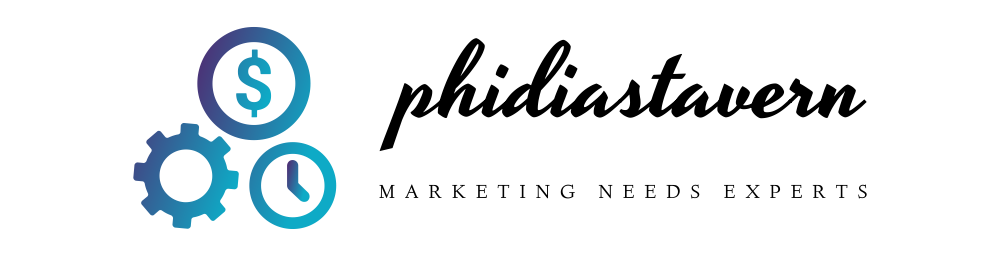





More Stories
Payroll Outsourcing Makes A Lot of Sense for Small Businesses, Here’s Why
The Role of Advertising Agencies for Promoting Businesses
Promote Your Business With Sirius XM Advertising Using a Serious Radio Commercial Production